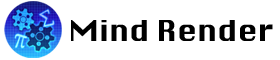Mind Render is a programming tool that allows anyone to create full-fledged 3D programs.
Easy, but in-depth
Just like Scratch, the program is created by combining blocks, so it is easy to start off with. Also, it has scientific elements such as physics engine and 3D, so it provokes to think more in-depth.
Rich and fun
The running environment is 3D and colorful, definitely richer than Scratch. You can fly drones, drive on a race track, and create various fun programs.
Next Stage beyond Scratch with 3D and VR
You can immediately view your program you created in VR mode. Enjoy your program which is running in VR mode.
Mind Render Manual
The manual will explain in detail how to use Mind Render.
Labs (Sample programs)
What are labs?
Mind Render has many rooms which are called labs. In the labs, various programs are created and placed to give you hints for creating your own program works. You can learn how to create programs naturally by trying out the programs in the lab and gradually making changes of your own.
Games, movies, simulation
The labs contain programs on various themes, such as “New features,” which introduces newly added functions and blocks, “Let’s create with videos,” in which you can create programs while referring to videos, and “Let’s make a game,” in which you can play 3D games.

New Features
You can see the newly added features and blocks.

Let’s create with videos
Fun videos explain how to make various games. You can make them together while referring to the videos. (Only in Japanese)

Let’s make a game
You can play various games such as car racing, shooting, etc. After playing, you can modify them in your own way.

Let’s make a movie
You can see an example of a short movie. Let’s try to make a movie as if you were a movie director.

Let’s make a story
Complete the story by solving program problems in places.

Let’s studu a little
Various experiments can be performed in 3D space.
Connect with external devices
External devices such as micro:bit, LEGO® SPIKE™, and Raspberry Pi can be controlled by Mind Render programs. Also, input values from sensors in external devices can be used in Mind Render programs.

TAMIYA
Mind Render programs and game controllers can control a TAMIYA’s crawler robot.
Advance preparation is required. Please see below.

micro:bit
You can use BBC micro:bit to play games such as bowling.
Advance preparation is required. Please see below.

LEGO® SPIKE™
You can drive a Mind Render car with a steering wheel made from LEGO® Education SPIKE™. When the car hits something, the recoil comes to your hand.
Advance preparation is required. Please see below.
Having trouble connecting Mind Render to LEGO® Education SPIKE™? Please check here.

Raspberry Pi
Mind Render programs operate Raspberry Pi-powered cars and robotic arms.
Advance preparation is required. Please see below.
Drone
You can do various experiments by connecting Mind Render together and a drone*. You can simulate drone operations in Mind Render and control a real drone using Mind Render.。
* We have confirmed that Tello Edu works with Mind Render.
* Mind Render works with the BBC micro:bit.
* Raspberry Pi is a trademark of Raspberry Pi Ltd. Mind Render works with Raspberry Pi.
* LEGO® is a trademark of the LEGO Group of companies which does not sponsor, authorize or endorse this site.
* Other manufacturer names, product names and service names are trademarks and/or registered trademarks of their respective companies.