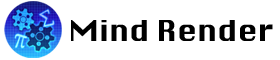New features in ver 2.2.6
1. Christmas objects
Christmas-related objects, BGM, costumes, greeting cards and decorations have been added.

Placing decorations on the card and entering text will create a greeting card. You can find cards and decorations in the “Tools” tab of the Add Object screen.
2. New block

A new block that can change the display speed of dialogues has been added.
3. New motions

Defensive and parry motions have benn added.
4. Program thumbnails


Thumbnail images can now be added to the programs in the locker and published programs.
A screenshot image is taken with the “Camera” button  on the Scene editing or Execution screen, and a thumbnail image is created.
on the Scene editing or Execution screen, and a thumbnail image is created.
5. Reset camera button
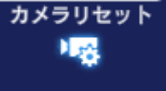
“Reset camera” button has been added to the Scene editing screen. Clicking the button returns the camera position to its initial position.