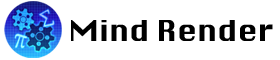New features in ver 2.2.16
1. Download of published programs

Added the function to download published programs. Once downloaded, the program can be edited, renamed, and published under your own name.
2. Generation display of published programs
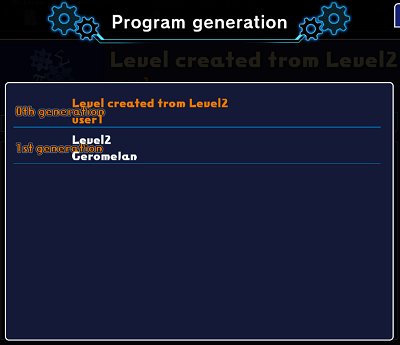
When you save someone else’s work in your locker, the original author’s name and the name of the work are displayed. You know whose works it has been based on.
This screen appears when you press the ![]() button on the program details screen in the locker.
button on the program details screen in the locker.
3. Split camera

Added a camera object that can split the screen into separate shots.
You can check how to use it in the following lab.
Create > New Features > 33. Split the screen!
4. Added 2D objects of Dr. Tetori and Mai

2D objects of Dr. Tetori and Mai have been added. There are variations in facial expression.
They are available from the Add object button > Tools tab.