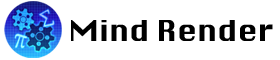New features in ver 2.2.20
1. Scene change

Multiple scenes can now be switched within one program. You can create a title screen or switch backgrounds as the game progresses.
Sample program is available in the following lab.
Create>New features>34.Using multiple scenes
2. Specify height of search area and hit area

The height and angles up to 360 degrees for search area and hit area can now be specified.
The block is in the Technique category.
Left (left side):height 1、angle 90 degrees
Left (right side):height 2、angle 250 degrees
3. Hide sub-cameras during program execution
Sub-cameras are now hidden while the program is running.
4. New LEGO🄬 SPIKE™ blocks


Added a SPIKE™ event block (tapped, double-tapped, shaken, falling) and a block to get the SPIKE™ angle.
The new blocks are in the “IoT” category.
Sample program is available in the following lab.
Create>Connect with external>SPIKE>
3.Control SPIKE
5. New control block
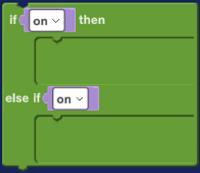
Added a new block that handles two conditional statements.
The block is in the “iF” category.
6. Change to an operator block

Blocks with “and/or” block tend to stretch horizontally, which makes the program difficult to read. Conditions and “and/or” are now displayed in separate lines to make the program shorter horizontally.
7. Improved display while loading program

Added a screen that is displayed when a published work is being loaded or when execution is stopped.
8. Change in user registration screen in Class Locker
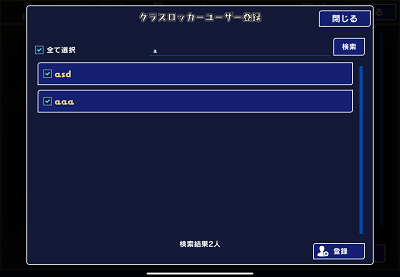
When registering users for Class Locker, you can search them by username. Multiple users can also be registered at once from the search results.
* LEGO® is a trademark of the LEGO Group of companies which does not sponsor, authorize or endorse this site.