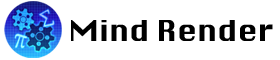New features in ver 2.2.22
1. Smaller sizes added to video playback screen

Two minimum sizes have been added to the video playback screen.
When programming while watching a video, the video can be displayed in a way that it does not get in the way.
Also, when a video is closed and then opened immediately, it will play from where it left off last time.
* Videos are in Japanese only.
2. Operation help button
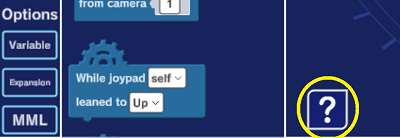
Added help for operations such as how to copy blocks.
It can be found by clicking on the “?” button in the lower left corner of the programming area.
3. Block color adjustment
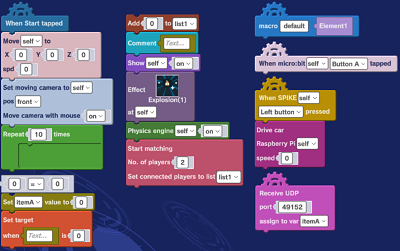
To make it easier to distinguish between categories, the colors of the blocks have been adjusted.
4. New keyboard events

Added numeric keys to the options in the event block “[key on keyboard] is pressed”.
5. New object

User-created 3D objects have been added.
(No motion is available.)