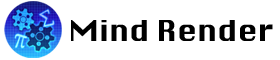New features in ver 2.3.10
1. New objects

We have added board games (playing cards, shogi and chess), and obstacles used in athletic games.
As shown in the left image, you can also equip cards or pieces with weapons. You can see them in the following labs.
Create > New objects >
35. Playing cards have been added.
36. Shogi has been added.
37. Chess has been added.
2. New background objects
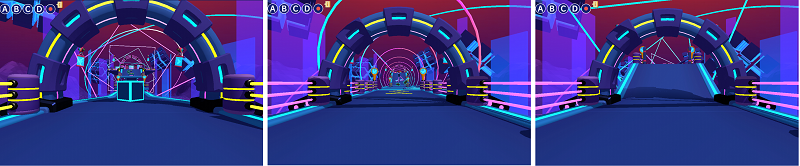
Three types of obstacle courses have been added to the background. You can see them in the following lab.
Create > New objects > 38. Adventure Park has been added.
3. New motions

We have added many new motions for baseball and football. In baseball, there are now 22 motions for pitchers, batters, catchers, fielders, and umpires. For football, we have added 21 new motions for shots, passes, feints, and catches. You can see some of them in the following labs.
Create > New objects >
39. New Baseball animations
40. New Soccer animations
4. Adding/Updating blocks
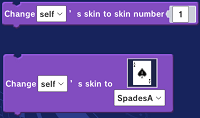
New blocks to change skins have been added. (under the “Technique” category). For example, when adding items like playing cards, shogi pieces, or chess pieces, you can now add them by changing their skin instead of adding each one as a separate object. You can see a sample program in the following lab.
Create > New Object > 41. Skin change block aded.
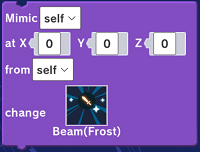
A new block to change the appearance when cloning have been added. (under the “Technique” category). You can see a sample program in the following lab.
Create > New objects > 42. New mimic block added
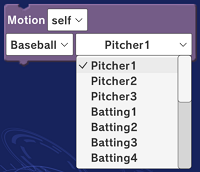
To make selecting motions easier, we have added a category selection to the motion block (under the “Effects” category). You can see a sample program in the following lab.
Create > New objects > 43. Motion block updated!
5. Added Camera Control

A button has been added to the Scene Editing Screen to view the entire scene from above. The center of the screen is the origin (0.0.0) of the background. (In most cases, the origin is the center of the background, but it may be set elsewhere for usability.)