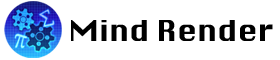New features in ver 2.1.10
Note: Programs created with this version should not be opened with 2.1.9 and earlier versions.
1. Added function for characters to change the clothes and hold objects

Some characters can now change their clothes and have objects such as a sword or a shield in their hands (Only Ren, Mai and MR1 can change clothes.)
Clothes and objects can be selected on the Object Settings screen.
2. Changed the way to add sounds and effects
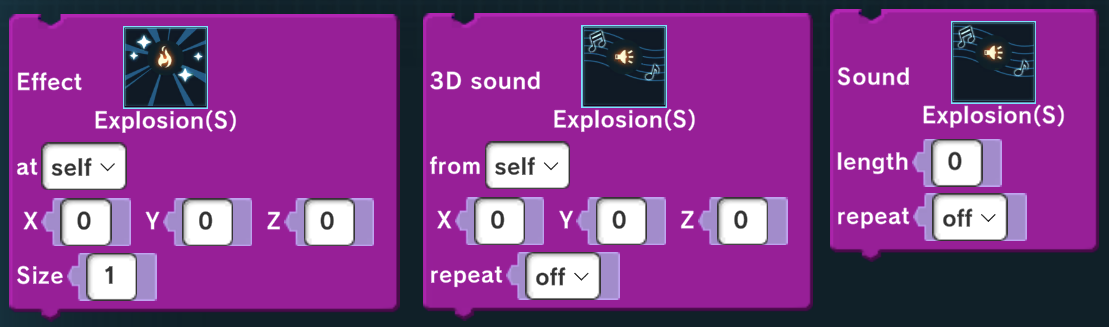
Sounds and effects can now be selected and added directly in the command blocks.
3. Linked block descriptions and tip videos
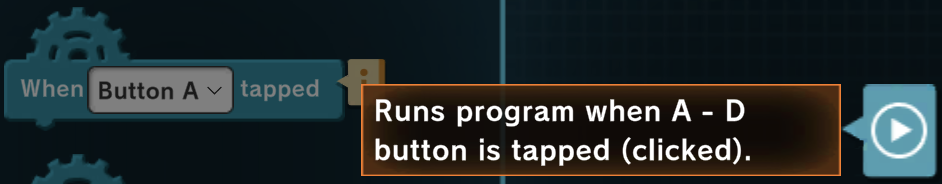
You can now see related hint videos from some block descriptions. Press the “Play” button next to the description to view it (The videos are only available in Japanese).
4. Added piano sound
Added piano sound.
5. New Labs
Added four new labs.

“Let’s do dharma drop experiments“
Added the program introduced in the video by a YouTube channel “ko-ji (Physics Engine)”.
What do you want to make? > Let’s study a little > Dharma Drop Game

“Let’s play rock-paper-scissors“
You can play rock-paper-scissors with someone on the same network.
What do you want to make? > Connect with external > Play a match game via UDP connection
The programme in the app does not work due to a bug. Please use the following share code to download the corrected programme.
Share Code udp-rock-paper-scissors
Note: Communication may not be possible in a Wi-Fi environment depending on the settings. You may also need to change your device’s network settings or anti-virus software settings.

“Let’s drive a car“
You can drive a Mind Render car with a steering wheel built from SPIKE bricks. (LEGO® Education SPIKE™ Prime Set is necessary for this lab.)
What do you want to make? > Connect with external > SPIKE > Drive a car
* Preparation is required for this lab. Please refer to here.

“Let’s answer quizzes with your voice”
Let the voice recognition program learn your voice and answer quizzes with your voice. (A voice input device (M5StickC Plus) is necessary for this lab.)
What do you want to make? > Connect with external > Connect with M5StickC Plus > Let’s try voice recognition
* Preparation is required for this lab. Please refer to here.
* LEGO is a trademark of the LEGO Group of companies which does not sponsor, authorize or endorse this site.
* Manufacturer names and product names are trademarks and/or registered trademarks of their respective companies.