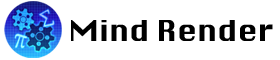Here are Mind Render’s labs.
Games, movies, simulation
The labs contain programs on various themes, such as “New features,” which introduces newly added functions and blocks, and “Let’s create with videos,” in which you can create programs while referring to videos.

New features
You can check how to use newly added blocks and features

Let’s create with video
[Stand-alone episode]
Each video is a complete story that explains how to create a game. You can create various games together with the videos as a reference.
(Japanese version only)

Let’s create with videos
[Series 1]
Starting with the basics of Mind Render, you will create one game throughout the series.
(Japanese version only)

Let’s create with videos
[Series 2]
You can create original stages and gimmicks by combining objects to complete one game throughout the series.
(Japanese version only)

Let’s make a game
Various games such as car racing, shooting, etc. are included. After playing the games, you can change the program and replace it with your original one.

Let’s make a movie
[Space War]
You can watch a sample short movie. Enjoy the challenge of making a movie as if you were a movie director.

Let’s make a story
[Forest Girl]
Riley goes to visit her sick grandmother. You can enjoy the plot of the story while solving program problems in places.

Let’s make a story
[Space Boy]
A little boy who fell from the sky works with a cat to solve various problems. You can enjoy the plot of the story while solving program problems in places.

Let’s make a story
[Private Detective]
Marie, who protects a hidden treasure, received a notice from the Phantom Thief! You can enjoy the plot of the story while solving program problems in places.

Let’s study a little
[Move the Drone]
You will explore through skyscrapers and over a castle town of Edo by drone. You will also take on the challenge of saving lives, drawing shapes in the sky, and other program problems.

Let’s study a little
[Learn about Japan in 3D]
Let’s draw a 3D graph on a map using statistical data on the Internet.

Let’s study a little
[Run a Race Track]
You will enjoy driving on circuits or snowy mountains, or taking on the challenge of creating an automatic driving program.

Let’s study a little
[Shoot a Cannon]
Aim at targets on a distant hill, through areas with crosswinds, or behind high walls.

Let’s study a little
[Observe the Solar System]
Make a program to simulate the rotation and revolution of the moon and earth.

Let’s study a little
[AI/Machine Learning]
A car with three types of self-driving program will run on a circuit.
”2. Q-learnng” and ””3. Neuroevolution” require a machine learning environment, which can be downloaded free of charge from here. (Unity Asset Store will open)

Let’s study a little
[Dharma Drop Game]
At what speed do you have to run to complete the giant dharna drop game? This is a collaborative project with the popular YouTube channel “Koji”.
Connect with external devices

Let’s connect to TAMIYA
[Follow a set route]
This lab contains sample program that moves a TAMIYA robot (crawler) to draw a shape.
You need to prepare for this lab in advance. Please see below.

Let’s connect to TAMIYA
[Move it with a game controller]
You can move TAMIYA robot (crawler) with a game controller.
You need to prepare for this lab in advance. Please see below.

Let’s play with micro:bit
[Let’s play bowl]
You can tilt the BBC micro:bit to roll the Mind Render ball and knock down bowling pins.
You need to prepare for this lab in advance. Please see below.

Let’s play with micro:bit
[Fly! MR1!]
You can use the BBC micro:bit’s acceleration and brightness sensors to make the M.R. One fly high in the game.
You need to prepare for this lab in advance. Please see below.

Let’s connect to micro:bit
This lab contains sample programs to get micro:bit sensor values, and to find out the distance between two BBC micro:bits.
You need to prepare for this lab in advance. Please see below.

SPIKE
[Drive a car]
You can drive a Mind Render car with a steering wheel made of LEGO® Education SPIKE™. When the car hits an obstacle, the steering wheel will recoil.
You need to prepare for this lab in advance. Please see below.
Having trouble connecting Mind Render to LEGO® Education SPIKE™? Please check here.

SPIKE
[Drive a car (Python)]
You can drive a Mind Render car with a steering wheel made of LEGO® Education SPIKE™. Control SPIKE with Python programs.
You need to prepare for this lab in advance. Please see below.
Having trouble connecting Mind Render to LEGO® Education SPIKE™? Please check here.

SPIKE
[Conrol SPIKE]
This lab contains sample programs to get sensor values of LEGO® Education SPIKE™ .
You need to prepare for this lab in advance. Please see below. (Skip “2 Build a steering wheel”.)

M5StickCPlus
[Try voice recognition]
Answer quizzes with your voice and M5StickC Plus.
You need to prepare for this lab in advance. Please see below.

Raspberry Pi
[Drive a car]
Drive a car powered by Raspberry Pi using Mind Render programs.
You need to prepare for this lab in advance. Please see below.

Raspberry Pi
[Operate a robot arm]
Operate a robot arm powered by Raspberry Pi using Mind Render programs.
You need to prepare for this lab in advance. Please see below.
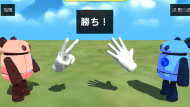
UDP Connection
[Play rock-paper-scissors]
Let’s play rock-paper-scissors with someone on the same LAN.

Internet connection
[Turn-based battle]
Let’s play a turn-based battle game with someone on the Internet.

Internet connection
[Real Time battle]
Let’s play a battle game with someone on the Internet. (The game does not run in full real time.)
* Mind Render works with the BBC micro:bit.
* Mind Render works with Raspberry Pi. Raspberry Pi is a trademark of Raspberry Pi Ltd.
* LEGO® is a trademark of the LEGO Group of companies which does not sponsor, authorize or endorse this site.
* Other manufacturer names and product names are trademarks and/or registered trademarks of their respective companies.